UCOP Cascade Help
Edit the intro section
Applicable to: all landing pages | Skill level: easy
Goal: Change the text in the intro section of your department landing page.
This part of your site is crucial for orienting visitors and helping them understand what you do. To learn how to craft an effective intro summary and paragraph, see Best practices: Landing page intro text.
Steps
-
Navigate to the landing page of your site (this page will be called "index" and lives in the top level of your site).
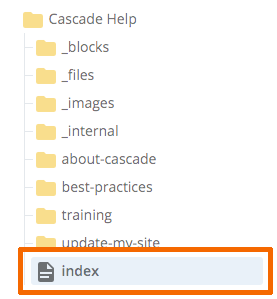
-
Select the Edit tab.
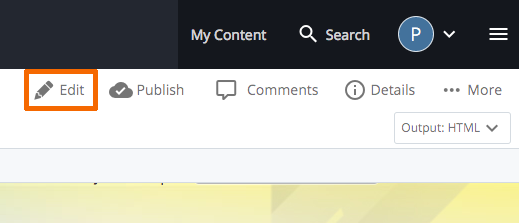
-
Make your changes.
The larger text in the far-left column is the summary (1). The text in the middle column is the intro paragraph (2). The summary should be under 230 characters. The intro paragraph should be under 630 characters.
For additional help, see Using the WYSIWYG editor and Best practices: Crafting your landing page intro text.
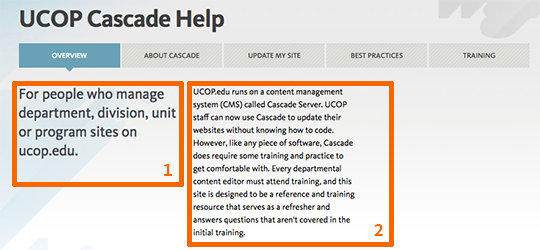
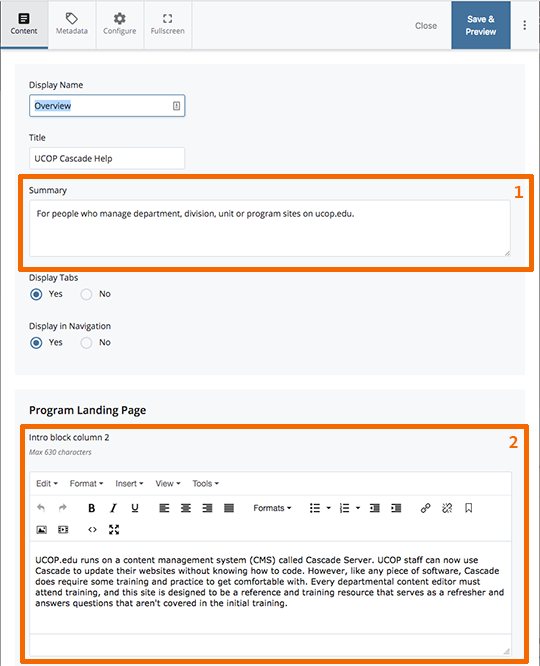
-
Save & Preview then Submit to save your changes.
