Electronic Accessibility
Whether to Use a Link or a Button
Last updated: 5/26/2025
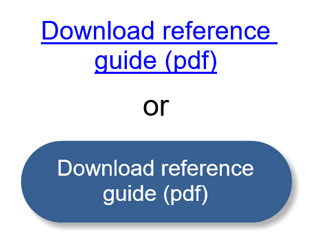
In certain eCourse development situations, it will be up to you whether to use a button or a link, so which should you choose?
Generally speaking, it's appropriate to use links in situations where learners are being directed to a different web page*, and it's appropriate to use buttons in situations where something happens within the current web page.
(*A common exception to this is that it's appropriate to use a link to direct users to an anchor location within the current web page or document.)
Storyline and similar eCourses
Storyline eCourses typically present as a packet of content within a single web page, with all the in-course actions — learners navigating from slide to slide, layers opening and closing, etc. — occurring within that web page.
Thus, in Storyline eCourses, and in other eCourses that similarly present as a packet of content within a single web page, it's typically appropriate to use links only for directing learners to outside web pages and files, including files embedded in the eCourse, and to use buttons for all other actions, including showing/hiding layers and jumping learners to different slides.
Rise
Rise eCourses typically present as multiple web pages — that is, each lesson within a Rise eCourse is an individual web page — and since each lesson is technically a different web page, the more appropriate structure type to use when directing learners from one lesson to another would be link, not button.
Accordingly, Rise will automatically include, at the end of each lesson, a link directing learners to the next lesson if you do not include a Continue button at the end of a lesson (which, again, is less appropriate, as it would be a button performing an action commonly associated with links). So, don't add a Continue button at the end of Rise lessons.
Explore related coverage in the Continue buttons and next lesson links section within the Rise accessibility best practices page.
