UCOP Cascade Help
Alternative Text for Images
The image alternative text, or alt text, provides alternative information for an image if users for some reason cannot view the image, such as if they are blind or have low vision. Adding alt text to images is a critical step for making content accessible to people with disabilities.
Alternative text serves several functions:
- It is read out loud by screen readers, allowing the content and function of the image to be accessible to those with visual or certain cognitive disabilities.
- It is displayed in place of the image in browsers if the image file does not load or when the user has chosen not to view images.
- It provides a semantic meaning and description to images which can be read by search engines or be used to later determine the content of the image from page context alone.
Alternative Text in Cascade
In Cascade, alternative text should always be entered in the Insert/Edit Image dialog.
If the image is solely decorative and has no content, check the checkbox, This is a decorative image, so the image will be populated with alt text appropriate for a decorative element.
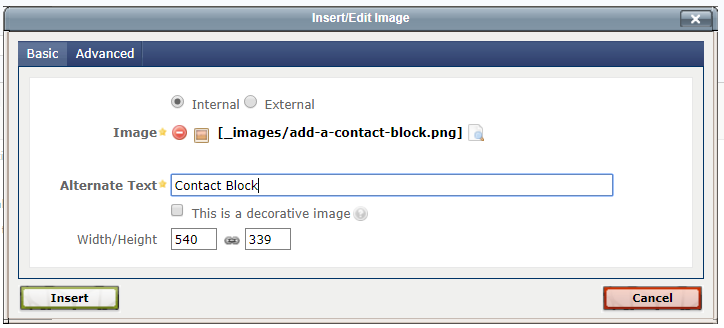
Tips for creating good alternative text
- Be accurate and meaningful in presenting the content the image. Describe in words what the image should convey to people who cannot see the image.
- Be succinct. This means the correct content (if there is content) and function (if there is a function) of the image is presented in as few words are possible.
- Do NOT use the phrases "image of ..." or "graphic of ..." to describe the image. It usually apparent to the user that it is an image.
