Electronic Accessibility
Tables in Storyline
Last updated: 6/18/2025
Storyline now supports semantic table structure, so tables can be deployed in Storyline courses without raising accessibility concerns; however, some screen readers (e.g., NVDA) may lose their ability to recognize the semantic table structure if the Header Rows Table Tools Design setting is unselected, so make sure to test thoroughly in those cases, and if necessary, re-design your table to include a header row and ensure proper screen reader recognition.
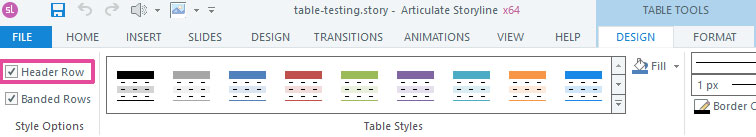
Other table accessibility considerations
Remember to not use tables for layout purposes, as explained further in the Layout Tables section of WebAIM's Accessible Tables coverage.
Assistive technology users often benefit from a table being assigned a caption, as explained further in the Captions section of WebAIM's Accessible Tables coverage. In Storyline, you can use the table's alt text to serve as the caption, as the table structure summary the alt text will otherwise convey is already communicated semantically.

Individual table cells are present in the Focus Order panel and can seemingly be moved to a customized reading order; however, such changes will not, currently, be recognized by assistive technologies, which will instead read table cells, rows and columns in the order in which they present visually.
Limited testing suggests that the "Prevent the user from clicking on the other layers" layer property may still allow tables in other open layers to be read by screen readers (typically at the end of the established reading order, before the Back to top button is encountered), so make sure to test thoroughly and adjust accordingly if you use both a table and that layer property.
