Electronic Accessibility
Manual vs. Automatic Navigation
Last updated: 5/26/2025
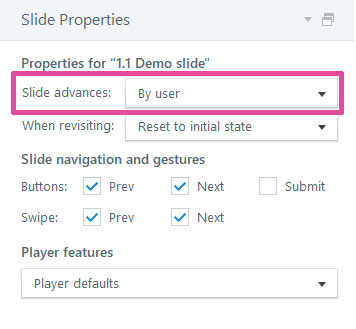
"Manual navigation" means that, in order for a learner to be moved from one eCourse slide to another or for a layer within a slide to open or close, the learner has to manually perform an action, such as clicking a button or executing a keyboard shortcut. In Storyline-based eCourses, manual navigation typically occurs as the result of using the Slide advances: By user slide property.
"Automatic navigation" means that events, such as a learner being moved from one slide to another or a slide layer opening or closing, occur independently of the learner performing an action. In Storyline-based eCourses, automatic navigation typically occurs as the result of using the Slide advances: Automatically slide property and/or through When Timeline ends triggers.
Why not automatic navigation by default?
Automatic navigation can present challenges for some users, especially those who have certain disabilities and/or use assistive technologies:
- It essentially imposes a time limit
- Learners would only have a certain amount of time to engage with the slide, or pause the slide, before they're taken to a different slide
- Time limits can constitute accessibility barriers, since learners who have disabilities and/or use assistive technologies often need more time than learners who do not
- The ability to pause a slide is not an acceptable accommodation for an automatic navigation-imposed time limit, since WCAG 2.2.1 Timing Adjustable (A) requires that controls for turning off, adjusting or extending time limits be encountered before the time limit, and a slide's pause button must be used within the slide's duration (i.e., in a situation wherein the time limit is in effect)
- It may cause screen reader users to become disoriented as to where they are in an eCourse at a given moment, since they may be moved from slide to slide without being reliably informed this has occurred
Exceptions
However, there are certain situations in which automatic navigation-like behavior may be acceptable. For example:
-
A slide may have different layers representing different "states" for the slide, such as a layer for when a learner first visits the slide and a different layer for subsequent visits to the slide. The base layer may have a trigger that shows the first layer when the slide timeline starts, if it's the learner's first visit to the slide (which may be tracked using a variable and a separate trigger) and another trigger, or an Else clause within the first trigger, that shows the second layer when the timeline starts, if it's a subsequent visit.
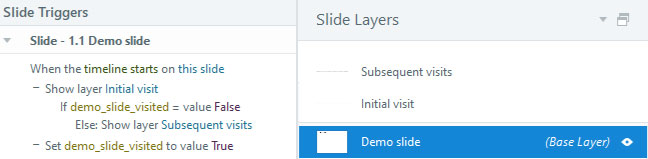
- Or, you may use multiple versions of the same slide, instead of layers, to achieve different "states" for the slide, similar to what's described above; except, in this case, instead of a layer being shown when the slide timeline starts, learners may instead be jumped to an entirely different slide.
- A layer may be used to show or hide certain slide content at a certain time within a slide's duration (i.e., you may encounter situations in which it makes sense to use a layer to achieve this purpose, rather than using Timing settings within the base layer).
The key factor in these, and other, exceptions is that:
- There is no time limit
- Learners know exactly where they are within the eCourse at any given time, because they are either not taken to a different slide or they're taken to a different slide that is programmatically identical* to the one they understood themselves to be on or visiting (*same slide name, same slide title, same entry in the Slide Menu)
Automatic navigation option
You may provide an automatic option for learners to choose within the eCourse, so long as:
- Learners do not encounter any automatic navigation before knowingly choosing for automatic navigation to occur
- A means is provided so that learners can easily change their automatic navigation choice from anywhere within the eCourse
- Note: it's best if this means is provided outside the Slide Menu, as utilizing the Slide Menu may require more steps for learners than other options
