Electronic Accessibility
Bypass Blocks
Last updated: 5/22/2025
One of the most common mechanisms you'll encounter on the web for bypassing blocks of repeated or global content is a "skip link": that is, a link that, if activated/clicked, will skip you past repeated/global content at the top of a web page and land you on the first bit of content unique to that page.
Typically:
- Skip links are the first element encountered by assistive technologies within a web page, and often, they're the very first element within a web page's
<body>section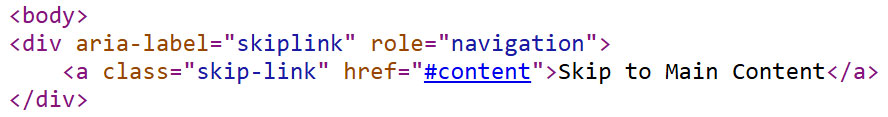
- They do not appear visually until they receive focus
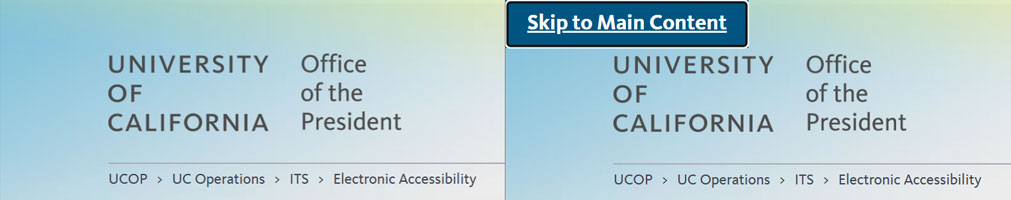
- Their intent is to skip users past menus and other content that are offered on every web page within a website
If your eCourse has repeated content that assistive technology users would otherwise have to read or tab through within each slide or lesson to reach the slide or lesson's unique content, your eCourse should offer a skip link, or other bypass block mechanism, at the start of each slide or lesson.
However, many eCourse authoring tools have skip links, or the tool's equivalent of a bypass block, built in.
Rise
Many Rise configurations offer a lesson table of contents as the first block of content on each lesson web page. Accordingly, Rise offers built-in skip links that will skip learners past the table of contents and into the lesson material.
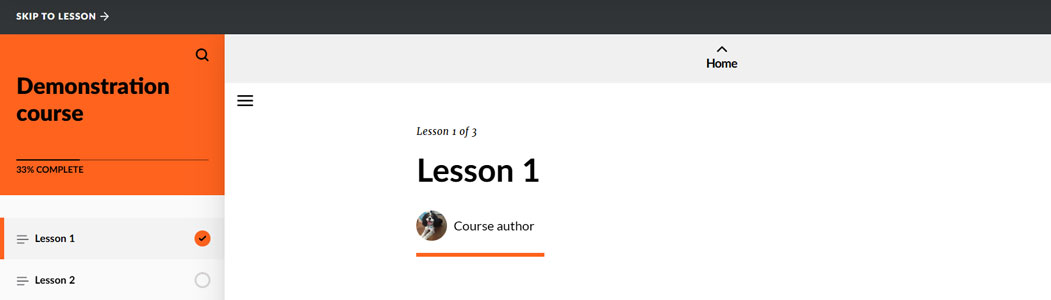
Since Rise's skip links mirror skip link functionality standard across the internet, there's less of an imperative to describe them in course instructions.
See elsewhere in the Electronic Accessibility Committee website
Rise accessibility best practices
Storyline
Storyline also includes a built-in mechanism that can be considered to achieve the intent of WCAG 2.4.1 Bypass Blocks (A): the built-in Back to top button that assistive technology users will encounter between the end of the slide content and the start of the player controls (note: like skip links, this button only displays visually when it receives focus).
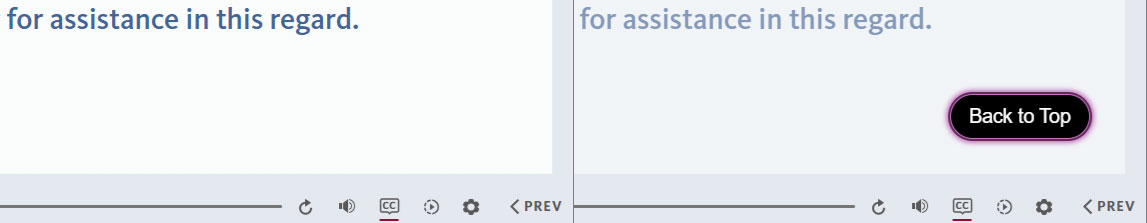
The Back to top button differs from traditional bypass block mechanisms, like skip links, in that it's encountered after, not before, the unique content area, but it serves the same function — if you think of an individual Storyline eCourse slide as a "web page," the repeated/global content is the player controls; the Back to top button skips learners past that repeated/global content and cycles them back up to the start of the unique content area.
Since the Back to top button is built into Storyline eCourses, you needn't add an additional bypass block mechanism to satisfy WCAG 2.4.1*, but you should inform learners of the Back to top button via the course instructions so that learners know they can use it to achieve the intent of WCAG 2.4.1.
*That is, you wouldn't need to add an additional bypass block mechanism to satisfy WCAG 2.4.1 unless you include repeated content at the start of every slide's focus order, in which case, the Set focus trigger action could help you achieve the equivalent of in-slide, skip link behavior.
