Systemwide Procurement
Excel Tip: Custom Number Format
Excel has many built-in formats to display data, such as Currency, Accounting, Date, Time, etc. But, sometimes you want to show your data in a customized format, like: 2345 ft, 10.1K, 501.00M, (510) 987-0457, etc. That's when this Excel tip comes in handy.
To create a customized number format, just follow these steps:
- Right-click the cells you would like to customize;
- Select Format Cells from the list to open Format Cells dialog box;
- In Number tab, click Custom at the bottom of the Category List;
- Create your customized format in the Type box, then click OK.
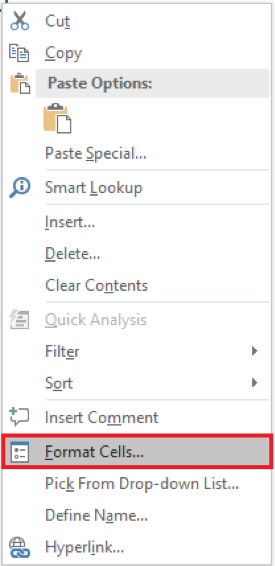
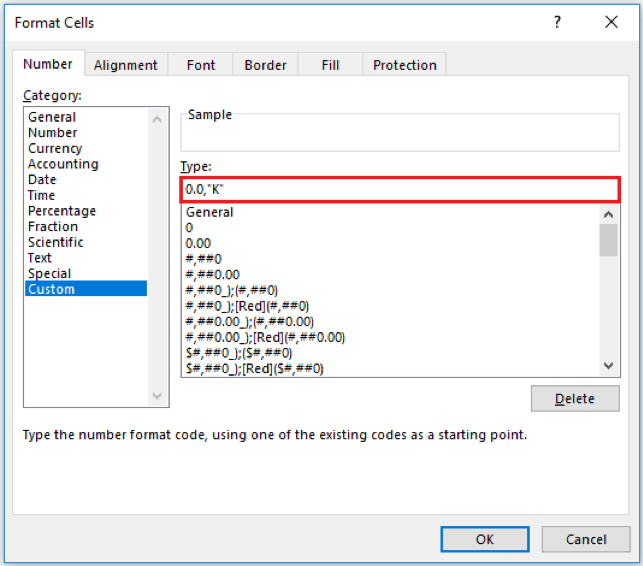
Below are some examples:
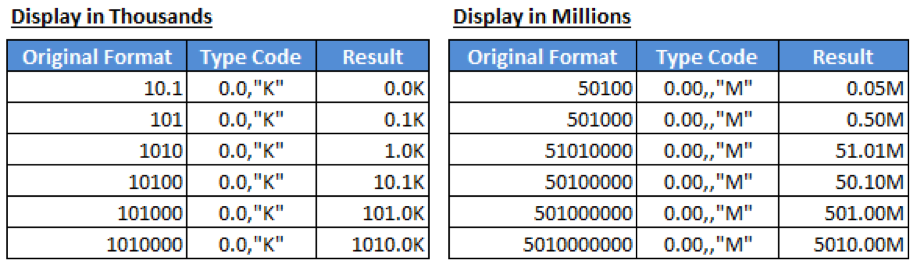
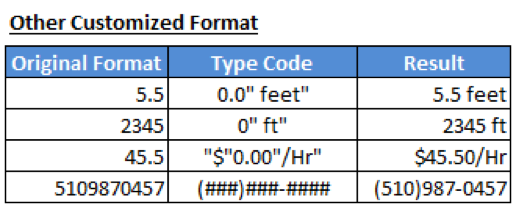
Use this tip to customize your number format and display your data in a creative way!
By Jiazhi Ma, Information, Analytics and Systems, UCOP
