Enterprise Risk and Resilience
New Initiative Risk Review Workbook
This workbook will help you consider the strategic, financial, operational, compliance, reporting, and reputational risks associated with a new initiative or project. This workbook will not make decisions for you, but it will help you organize your thinking as you consider your initiative or project's enterprise risk management implications.
This tool will enable you to assess the following for each set of objectives:
- Risks associated with each set of objectives
- Probability of those risks impacting the objectives
- Potential impacts of those risks
- Strategies for mitigating, controlling, or otherwise addressing those risks
- Individual(s) responsible for executing the strategies identified
Download New Initiative Risk Review Workbook:
Please note: Upon opening this file a Security Warning will be presented. In order for the workbook to function properly, users will need to select the button labeled "Enable Macros" when prompted.
Steps to complete the New Initiative Risk Review Workbook:
- Download and save the file to your computer.
- Upon launching the file you will see an area to be populated towards the top right corner titled "User Information". *
- Select the blue "Get Started!" button on the lower left side of the screen.
- On the upper left hand of the next screen, you will see a table of objective areas as illustrated below. You can use these buttons to navigate through each objective type.
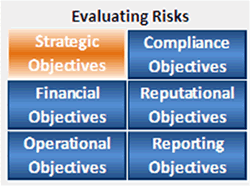
- Populate each of the identified subject areas in the table to the right by completing each field with the desired information, being sure to utilize the drop down fields for the "Likelihood" and "Severity" columns.
- Repeat process for each Objective Area, however be aware that not all initiatives or projects will have objectives and related risks in all six areas (strategic, financial, operational, etc.)
Available Reports for the New Initiative Risk Review Workbook:
Once the workbook has been completed, be sure to save your work prior to running any reports. There are multiple options for reporting.
- The first option is to return to the introduction by clicking the button provided on each of the data-entry worksheets.
- At the bottom of the introduction page, you will see two separate report buttons as illustrated below.
Clicking the "Export for ERMIS" button will generate an ERMIS compatible .csv format that can be for ERMIS upload and future reference. Clicking the "Printer-friendly Summary" will generate a report that summarizes the contents of the entire workbook in a clear and presentable format. (This button eliminates the need to print each of the populated workbook screens separately.)
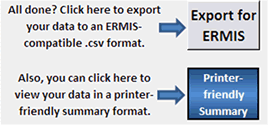
- The second reporting option is provided on each of the data entry workbook pages. A button is provided titled "Graph," and when users select this button, they will be taken to a graphical representation of the different types of risks identified during the assessment.
* Please note: The "User Information" field entries found on the Introduction page of each workbook should represent a unique combination of values. Exports which containing the identical combination of "Location Name," "Department," "User" and "Date" fields will result in replacement of existing data.


