Enterprise Risk and Resilience
Library Collections Risk Model
This workbook is designed to help minimize risks of collection loss and to maximize return on UC's investment in information assets. The tool allows users to evaluate the risks to collections spanning a wide variety of common library media to set priorities for implementation of controls. Users evaluate pre- and post-control conditions to estimate the cost-benefit of each risk's controls, enabling resources to reduce risks to be deployed cost-effectively. The tool also generates an interactive risk map to visually display the impacts of each control set.
To date, the tool has not been tested in the field; as of late 2009 plans are underway to input actuarial data and expert judgment to the model to verify its recommendations against expert experience.
If you have further questions about this tool, contact Barclay Ogden, Director for Library Preservation, UCB Library, for further information.
Download UCB Library Risk Model Workbook:
Steps to complete the UCB Library Risk Model Workbook:
- Download and save the file to your computer
- Upon launching the file you will see a text box to the left that contains the instructions for completing the model, and to the right, fields where collection information and weighting assumptions can be adjusted. Users can navigate through sections of the tool by selecting the type of medium for which they would like to complete the risk model for. (Note: Model can be completed for one type of media, several types, or all types)
Library Risk Model - Introduction Page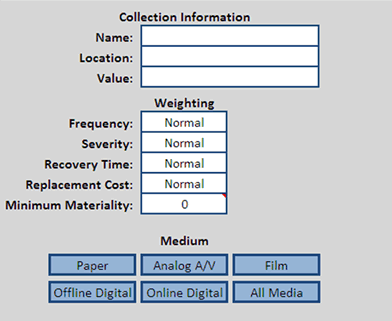
- Once the appropriate "Medium" button is selected, the user will be directed to a data input page. Populate each of the subject areas in order to complete the workbook, being sure to adjust the anticipated frequency, severity, recovery time, and financial impact for each risk event depending on the control level assumption (e.g. - None, Current or Proposed.) Depending on the values input during these steps, a Relative Rating will be calculated.
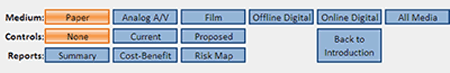
- Once all required fields have been completed, there are several reporting options available.
- The first option generates a summary report of all data accumulated within the tool, showing risk assessment results for all control categories side-by-side.
- The second option generates a cost-benefit report that helps the user identify which proposed controls for specific risk events may be cost-beneficial to pursue based on the assumptions established within the tool.
- The third option provides a graphical representation of each risk event in relation to its estimated frequency and severity.

